
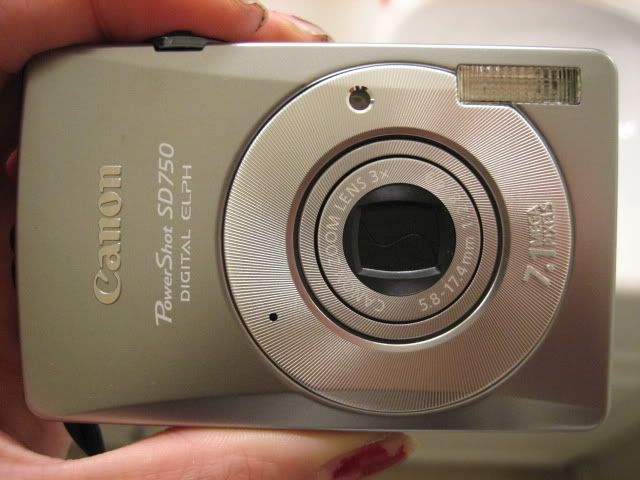
I've been tagged by Lanie, on which camera I use, I actually use two cameras, the NIKON SLR D40X and a CANON SD750 but mostly my CANON SD750 is what I use simply because it's always accessible in my bag. I used to use the NIKON D40x for all my swatches because my old camera (CANON SD450) sucked at taking swatches, it always came out washed out and blury, but then again I had that camera for so many years. But with my new one which is the CANON SD750, it takes awesome swatch pictures so now I just use this camera and use the NIKON for my photography.
I get A LOT of questions about how to take a good makeup photo, and although the steps are the same, the settings vary from camera to camera, AND it also depends whether you can take a decent photo or not.
First of all, many people don't know that you have to press the shutter half way to focus, then press fully down to take the picture. Hence many of their pictures come out blurry. Also, take your picture in nice lighting, not in a dark room, but in places such as your bathroom, by the window, etc.
My old camera was a CANON SD450, and all I had to do with it was put it on AUTO and it did the rest. I never had to touch the settings because it always took the perfect picture. With the newer one, the CANON SD750, the AUTO is TOO bright, thus I have to put my settings as follows:
MANUAL>MACRO (this is the symbol that is depicted by a flower, this allows you to take focused, sharp pictures of close subjects such as your eye(s) or face).
The "+-" sign on this manual setting is the exposure, this controls the intensity of the flash. "0" of course being normal, and -2 being the darkest, +2 being the brightest.
Again, it varies from camera to camera, and person to person. You may not even have to use manual and just AUTO, but the best thing is to take some time and play around with your camera settings to see what works for you.
Recent Posts
Popular Posts
Upcoming Posts
- Concealer & Foundation Tutorials
- Sigma MaxBag Makeup Bag
- My HG Concealers
- Mixing Foundations
- What's in my makeup box
Tuesday, April 22, 2008
Tagged: What camera do I use & How to take a good closeup photo
Subscribe to:
Post Comments (Atom)













8 comments
Hey Vanessa, thanks for sharing the camera tips. I have a Canon A570 powershot series and it washes the hell out of swatches. If I hold it far, and use the telephoto lens, to prevent the flash from overexposing, then the swatches don't come that clear. I tried taping a tissue to the flash, reducing the flash to 1/3rd the power, reducing exposure to -1, it still is too strong. Any help? Thanks :)
hey vanessa! i press the shutter halfway to focus too! whenever my cousin and i go out, her boyfriend always take pictures for us and it always come out blurry! i don't think my cousin listens when i tell her how to use the camera. hehe. but i think my camera's pretty bad now. everything is blurry no matter what. now i can't even get it to take pictures anymore. hopefully i'll try to get it fixed and take more pictures!
Awesome post! I have the same camera so I'll be using some of your tips :)
Thanks for posting this! I never read the manuals to anything so this whole time I had no idea how to deal with the flash! LOL I didn't even know I could control it. But thanks for posting this =)
Hey girl! Thanks for posting the tag up. Very helpful tips and I agree that you have to really play with the camera to get the perfect shots. At least for me I certainly have to play really hard with my camera to actually get some "OK" close-up shots. Thanks again!
Hey thanks for the great camera tips! I hope you don't mind me sharing this great post with my blog
Hey sis. Great tips! I'll be posting mine soon... I'm a little anal on blurry pictures. It really is a shame that not a lot of people know about Macro and its importance between a not so great picture and a fabulous picture.
Great tips, im still trying to understand my camera heheh
Post a Comment
Thanks for stopping by my blog!